Get your Windows 8.1 Preview Product Key Now
The users would be glad to know that the Preview version of Windows 8.1 has been officially launched by Microsoft and this Preview build can be accessed as an update by all of the current users of Windows 8. The users would be glad to know that they can access and download Windows 8.1 Preview in the form of ISO file that has been made possible by Microsoft that took this initiative to encourage more and more Windows 7 and Vista users to try this update out. It will also enable the current users of Windows 8 to try 8.1 Preview versions of Windows without upgrading their devices to the Windows 8.1.
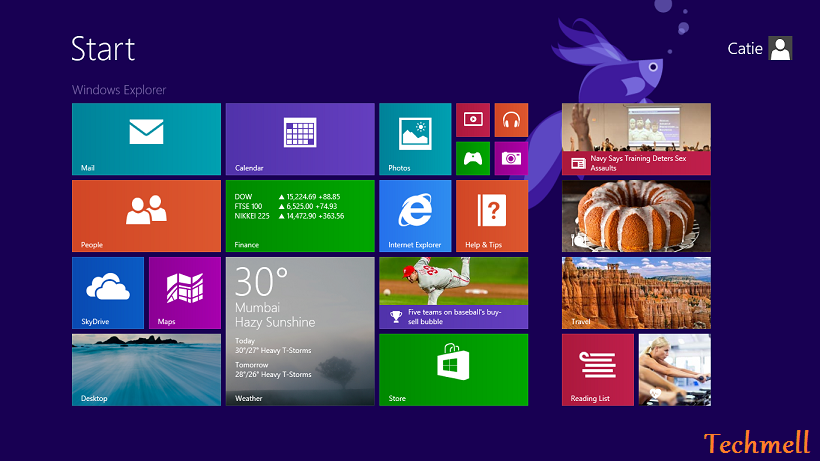
You can use this update for adding a new “Start Screen”, the Start button for a menu and the option to restart your system directly from your desktop. It also enables you to access the updated Windows Store, IE 11, countless amazing Windows 8 features and Picture lock screen type of amazing apps. To summarize, the users would be able to make more than 800 alterations by using Windows 8.1 Preview.
Windows 8.1 Preview Product Key
The users of Windows 8 who are planning to upgrade to Windows 8.1 will not be asked anyproduct key. Yet, the users who are installing Windows 8 will probably need to provide the product key while the installation process is going on.
Microsoft has issued a product key that can be used for installation and activation of the Windows 8.1 Preview. The key is NTTX3-RV7VB-T7X7F-WQYYY-9Y92F and it can be used by every individual who want to try out Windows 8.1 Preview. According to the announcement of Microsoft representatives, this product key can be used by every individual who intends to try out Windows 8.1 Preview and if he needs to install Windows 8, he should provide the relevant product key.
Important Note: The users need to be well versed with another fact regarding Windows 8.1 Preview that they should avoid upgrading the current Windows 8 to Windows 8.1 Preview because if you do so, you need to reinstall all of the applications and programs again.

No comments:
Post a Comment